In this post we will know how to check ration card status because many people apply online to make ration card or to make corrections in it or to add a member but they do not know what the status of ration card is. What is the status, whether it is completed or pending with some officer.
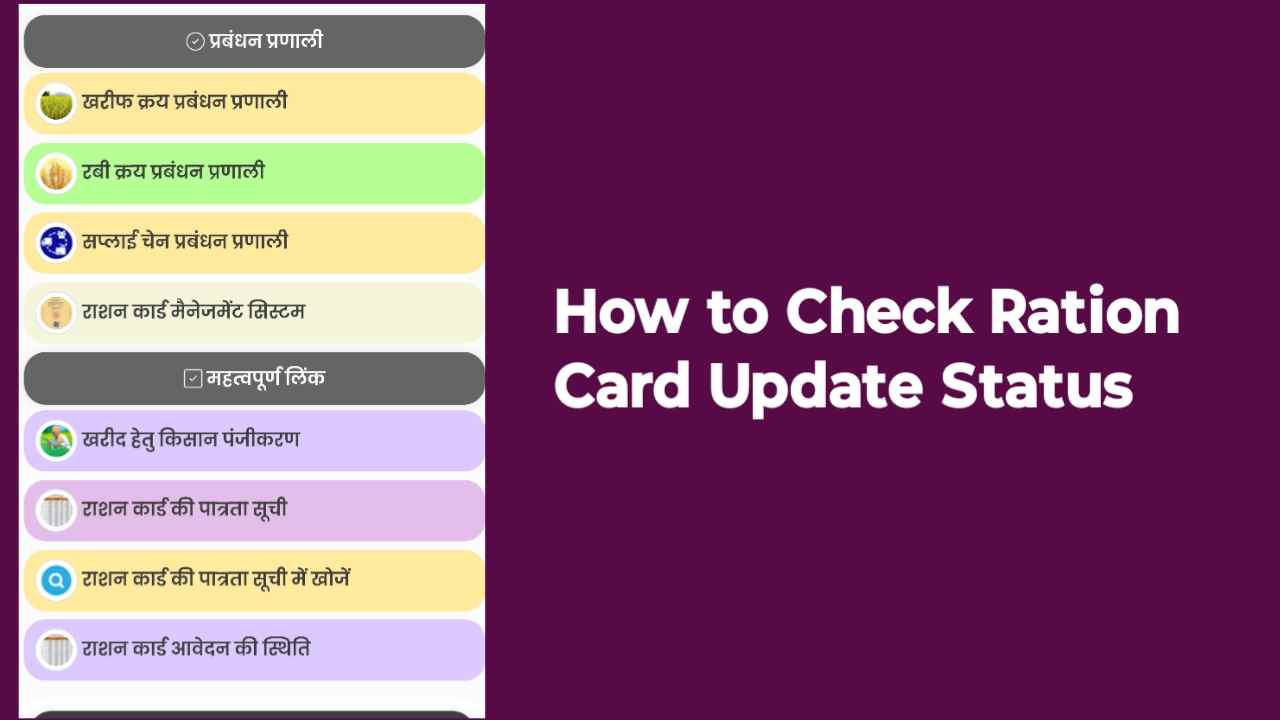
If you learn to check ration card status, then after getting any kind of work done online in your ration card, you will be able to check whether that work has been completed or is still pending and if it is pending, then why is it pending and where is it pending? Then accordingly you will be able to complete the changes made in the ration card by doing further processing for it.
Table of Contents
How to check ration card status
If you had applied online for making a new ration or had applied online for making changes in the ration card, then follow the steps given below to check its status at present.
First of all, open UP Government’s FCS Portal https://fcs.up.gov.in/ in your mobile.
Now after moving down a little, an option will appear “Ration Card Application Status”, then click on it. (see picture below)

Now enter the Ration Card Reference ID in the given box, it is available while making changes in your ration card or you can enter your ration card number only and then fill the captcha code below and click on the button “Get OTP for Application Status”. Press it. (see picture below)
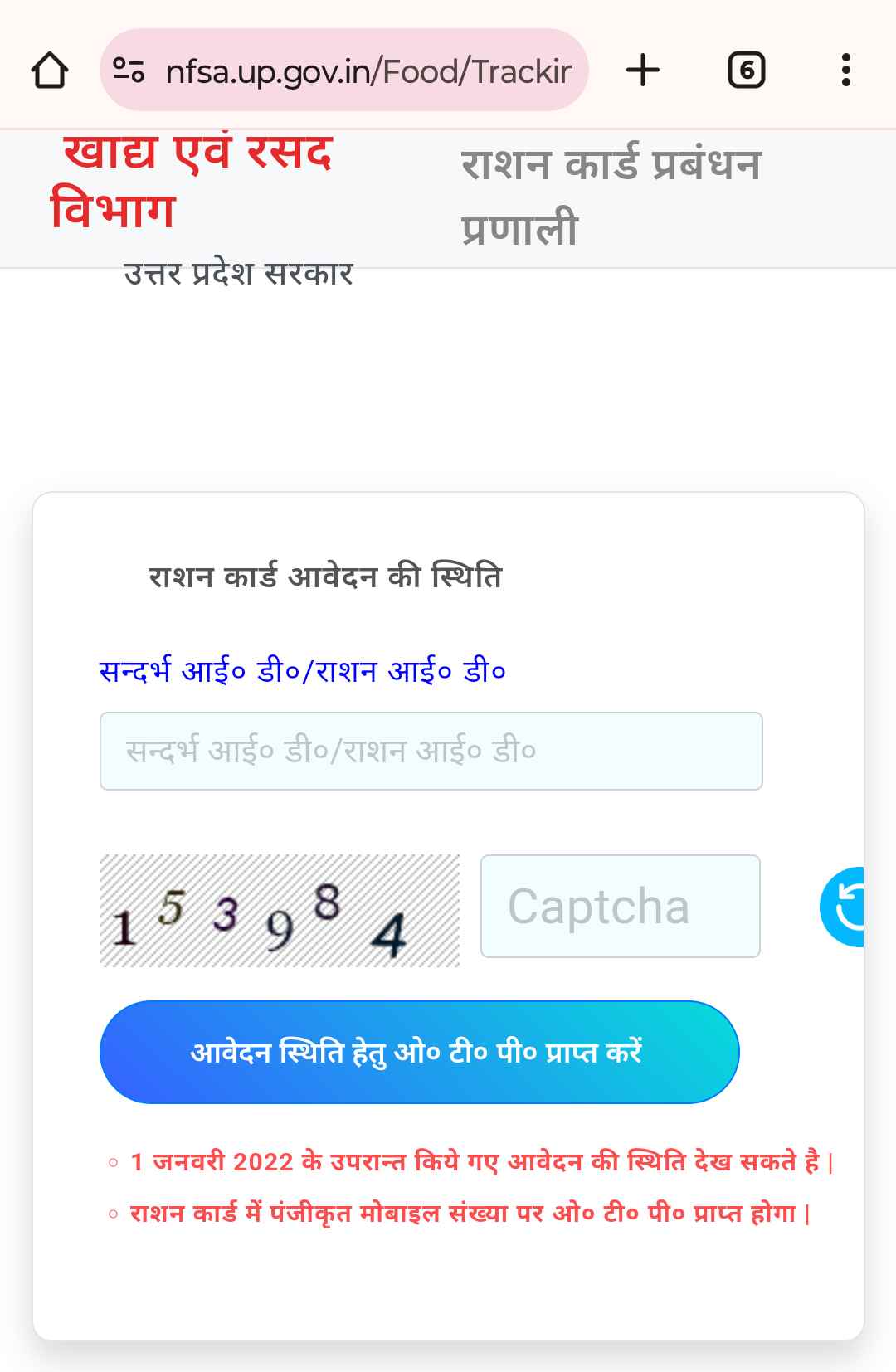
Now an OTP will come on the mobile number deposited in your ration card, after filling it here, press the OTP Verify button.
Now you will see the status of the online application you had made for making changes in your ration card.
What is visible in Ration Card Status?
When you apply for online changes in your ration card or to add a member, it is completed in five steps.
1. Application form received
2. Checking Aadhaar duplication at state level.
3. Passes through the District Supply Officer.
4. Then the supply goes to the inspecting officer for modification.
5. In the fifth step, after the change in your ration card, the new ration card is added to the list.
When you check the status of your ration card online, then somewhere in these five processes, your ration card is stuck or if it is completed, then you can see that status also.
When you go down a little further on the same page after checking the status, you will see that detailed information has been written in which you will be able to read where your ration card is stuck and why it is stuck.
How to get pending ration card approved?
Whenever you apply online for making changes in your ration card or for adding a member, it goes through many officials and gets verified, but many times it stops after going to some official for some reason. goes.
And only when you check the status online, you will come to know with which officer your ration card is pending and why it is pending and then you can directly contact that officer and speak to him.
For this, check the online status of your ration card through the process mentioned above. After checking the status, come down a little on this page and read the detailed information about where your ration card is pending and there contact the officer through his contact details and request him to complete the pending work for making changes in your ration card. Do it.
How to download after changes in ration card?
If you had applied online for change in your ration card and it has been done, then you should download the new ration card online, for this follow the procedure given below.
- Once again open the FCS Portal of UP Government in your mobile, its link is given above.
- Now in the section “Important Public Utility Information” there will be “N.F.S.A. Click on this option “Search in Eligibility List”.
- Now enter your ration card number and then fill the given captcha code and click on the “Search” button.
- Now an OTP will come on the phone number stored in your ration card, after filling it, press the Verify button.
- Now you will see that the acknowledgment slip of the ration card will appear in front of you. In this you will be able to see the list of all the members of your family who are added to this ration card and if you had applied for addition, then those new members will also be visible.
- Now to print this slip, click on the print icon given in the top right corner of the site and then print it.
You can also collect the allotment through this slip and then in a few days your new ration card from the government can also come to your address.
What did we learn today
Today we learned how to check ration card status. If we apply for a new ration card or apply online for change in ration card and adding member, then how to check its status.
Apart from this, we also learned what is seen after checking the ration card status and how we can complete the remaining process of pending ration cards as soon as possible.
Apart from this, we also learned through this post how to download its print after completion of changes in the ration card.